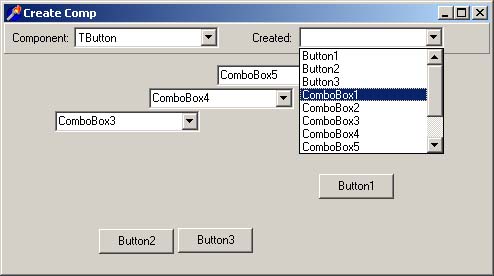Создать компонент любого класса Delphi , Компоненты и Классы , Классы
Создать компонент любого класса
unit InfoForm;
interface
uses
Windows, Messages, SysUtils, Classes, Graphics, Controls, Forms,
StdCtrls, ExtCtrls, Buttons, Clipbrd, Comctrls, Db, Dbcgrids,
Dbctrls, Dbgrids, Dblookup, Dbtables, Ddeman, Dialogs,
Filectrl, Grids, Mask, Menus, Mplayer, Oleconst, Olectnrs,
Olectrls, Outline, Tabnotbk, Tabs, ExtDlgs, CheckLst, ToolWin;
type
TForm1 = class (TForm)
Panel1: TPanel;
ComboBox1: TComboBox;
Label1: TLabel;
Label2: TLabel;
ComboBox2: TComboBox;
procedure FormCreate(Sender: TObject);
procedure FormMouseDown(Sender: TObject; Button: TMouseButton;
Shift: TShiftState; X, Y: Integer);
private
function GetNextName (MyClass: TComponentClass): string ;
procedure UpdateList;
end ;
var
Form1: TForm1;
implementation
{$R *.DFM} type
TClassArray = array [1..133] of TPersistentClass;
// definition temporary used to check the data types // TClassArray = array [1..133] of TComponentClass; const
ClassArray: TClassArray = (
TApplication,
TBatchMove,
TColorDialog,
TFindDialog,
TReplaceDialog,
TFontDialog,
TOpenDialog ,
TOpenPictureDialog,
TSavePictureDialog,
TSaveDialog,
TPrintDialog,
TPrinterSetupDialog,
TBevel,
TCustomLabel,
TDBText,
TLabel,
TImage,
TPaintBox,
TShape,
TSpeedButton,
TSplitter,
TToolButton,
TAnimate,
TButton,
TBitBtn,
TCheckBox,
TDBCheckBox,
TRadioButton,
TComboBox,
TDBComboBox,
TDriveComboBox,
TFilterComboBox,
TCustomDBGrid,
TDBGrid,
TDBLookupList,
TPopupGrid,
TOutline,
TDrawGrid,
TStringGrid,
TDBRadioGroup,
TRadioGroup,
TGroupBox,
TDBNavigator,
TPanel,
TDBImage,
TDBLookupControl,
TDBLookupComboBox,
TDBLookupListBox,
TPopupDataList,
THeader,
THintWindow,
TMediaPlayer,
TNotebook,
TOleContainer,
TPage,
TScroller,
TTabSet,
TDBEdit,
TInplaceEdit,
TMaskEdit,
TCustomRichEdit,
TDBRichEdit,
TRichEdit,
TDBMemo,
TMemo,
TDBLookupCombo,
TEdit,
THotKey,
TCheckListBox,
TDBListBox,
TDirectoryListBox,
TFileListBox,
TListBox,
TListView,
TStaticText,
TPageControl,
TTabbedNotebook,
TTabControl,
TTreeView,
TUpDown,
TDateTimePicker,
TDBCtrlGrid,
TDBCtrlPanel,
THeaderControl,
TOleControl,
TProgressBar,
TScrollBar,
TScrollBox,
TStatusBar,
TTabPage,
TTabSheet,
TToolWindow,
TCoolBar,
TToolBar,
TTrackBar,
TImageList,
TDatabase,
TDataModule,
TQuery,
TStoredProc,
TTable,
TUpdateSQL,
TDataSource,
TDdeClientConv,
TDdeClientItem,
TDdeMgr,
TDdeServerConv,
TDdeServerItem,
TBinaryField,
TBytesField,
TVarBytesField,
TBlobField,
TGraphicField,
TMemoField,
TBooleanField,
TDateTimeField,
TDateField,
TTimeField,
TNumericField,
TBCDField,
TFloatField,
TCurrencyField,
TIntegerField,
TAutoIncField,
TSmallintField,
TWordField,
TStringField,
TMainMenu,
TPopupMenu,
TMenuItem,
TScreen,
TSession,
TTimer
);
procedure TForm1.FormCreate(Sender: TObject);
var
I: Integer;
begin
// register all of the classes // copy class names to the listbox for I := Low (ClassArray) to High (ClassArray) do
ComboBox1.Items.Add (ClassArray [I].ClassName);
UpdateList;
end ;
procedure TForm1.FormMouseDown(Sender: TObject; Button: TMouseButton;
Shift: TShiftState; X, Y: Integer);
var
MyClass: TComponentClass;
MyComp: TComponent;
begin
MyClass := TComponentClass (GetClass (ComboBox1.Text));
if MyClass = nil then
Beep
else
begin
MyComp := MyClass.Create (self);
MyComp.Name := GetNextName (MyClass);
if MyClass.InheritsFrom (TControl) then
// if MyComp is TControl then // alternative version begin
TControl (MyComp).Left := X;
TControl (MyComp).Top := Y;
TControl (MyComp).Parent := self;
end ;
end ;
UpdateList;
end ;
function TForm1.GetNextName (MyClass: TComponentClass): string ;
var
I, nTot: Integer;
begin
nTot := 0;
for I := 0 to ComponentCount - 1 do
if Components [I].ClassType = MyClass then
Inc (nTot);
Result := Copy (MyClass.ClassName, 2, Length (MyClass.ClassName) - 1) +
IntToStr (nTot);
end ;
procedure TForm1.UpdateList;
var
I: Integer;
begin
Combobox2.Items.Clear;
for I := 0 to ComponentCount - 1 do
ComboBox2.Items.Add (Components [I].Name);
end ;
end .
Загрузить весь проект
Here is the translation of the content into Russian:
В этом проекте Delphi создается форма с двумя комбобоксами, ComboBox1 и ComboBox2, а также другими компонентами. Форма имеет обработчик события FormCreate, который регистрирует все классы в массиве ClassArray и пополняет элементы ComboBox1 именами этих классов.
Форма также имеет обработчик события FormMouseDown, который создает новый экземпляр компонента, выбранного в ComboBox1, присваивает ему имя с помощью функции GetNextName и добавляет его к компонентам формы. Если созданный компонент является наследником класса TControl, он устанавливает свойства Left, Top и Parent соответственно.
Процедура UpdateList вызывается из обоих обработчиков событий и пополняет элементы ComboBox2 именами всех компонентов на форме.
Вот несколько предложений по улучшению:
Рассмотрите использование более эффективного способа регистрации классов, например, цикла instead of конкатенации имен классов в массиве.
Функция GetNextName является quite сложной и может быть упрощена с помощью словаря или хеш-таблицы для отслеживания счетчиков компонентов.
Процедура UpdateList может быть оптимизирована с помощью свойства Items.Count для определения, когда нужно очистить элементы, а не перебирать все компоненты на форме.
Рассмотрите добавление обработки ошибок в обработчиках событий, особенно в случаях, когда выбранный класс не является корректным типом компонента.
Вот обновленная версия проекта, которая адресует некоторые из этих предложений:
unit InfoForm ;
interface
uses
Windows , Messages , SysUtils , Classes , Graphics , Controls , Forms , StdCtrls ,
ExtCtrls , Buttons , Clipbrd , Comctrls , Db , Dbcgrids , Dbctrls , Dbgrids ,
Dblookup , Dbtables , Ddeman , Dialogs , Filectrl , Grids , Mask , Menus ,
Mplayer , Oleconst , Olectnrs , Olectrls , Outline , Tabnotbk , Tabs ,
ExtDlgs , CheckLst , ToolWin ;
type
TForm1 = class ( TForm )
Panel1 : TPanel ;
ComboBox1 : TComboBox ;
Label1 : TLabel ;
Label2 : TLabel ;
ComboBox2 : TComboBox ;
procedure FormCreate ( Sender : TObject ) ;
procedure FormMouseDown ( Sender : TObject ; Button : TMouseButton ;
Shift : TShiftState ; X , Y : Integer ) ;
private
function GetNextName ( MyClass : TComponentClass ) : string ;
procedure UpdateList ;
FComponents : TStringList ;
end ;
var
Form1 : TForm1 ;
implementation
{$R *.DFM}
type
TClassArray = array [ 1 .. 133 ] of TPersistentClass ;
const
ClassArray : TClassArray = (
TApplication ,
TBatchMove ,
TColorDialog ,
TFindDialog ,
TReplaceDialog ,
TFontDialog ,
TOpenDialog ,
TOpenPictureDialog ,
TSavePictureDialog ,
TSaveDialog ,
TPrintDialog ,
TPrinterSetupDialog ,
TBevel ,
TCustomLabel ,
TDBText ,
TLabel ,
TImage ,
TPaintBox ,
TShape ,
TSpeedButton ,
TSplitter ,
TToolButton ,
TAnimate ,
TButton ,
TBitBtn ,
TCheckBox ,
TDBCheckBox ,
TRadioButton ,
TComboBox ,
TDBComboBox ,
TDriveComboBox ,
TFilterComboBox ,
TCustomDBGrid ,
TDBGrid ,
TDBLookupList ,
TPopupGrid ,
TOutline ,
TDrawGrid ,
TStringGrid ,
TDBRadioGroup ,
TRadioGroup ,
TGroupBox ,
TDBNavigator ,
TPanel ,
TDBImage ,
TDBLookupControl ,
TDBLookupComboBox ,
TDBLookupListBox ,
TPopupDataList ,
THeader ,
THintWindow ,
TMediaPlayer ,
TNotebook ,
TOleContainer ,
TPage ,
TScroller ,
TTabSet ,
TDBEdit ,
TInplaceEdit ,
TMaskEdit ,
TCustomRichEdit ,
TDBRichEdit ,
TRichEdit ,
TDBMemo ,
TMemo ,
TDBLookupCombo ,
TEdit ,
THotKey ,
TCheckListBox ,
TDBListBox ,
TDirectoryListBox ,
TFileListBox ,
TListBox ,
TListView ,
TStaticText ,
TPageControl ,
TTabbedNotebook ,
TTabControl ,
TTreeView ,
TUpDown ,
TDateTimePicker ,
TDBCtrlGrid ,
TDBCtrlPanel ,
THeaderControl ,
TOleControl ,
TProgressBar ,
TScrollBar ,
TScrollBox ,
TStatusBar ,
TTabPage ,
TTabSheet ,
TToolWindow ,
TCoolBar ,
TToolBar ,
TTrackBar ,
TImageList ,
TDatabase ,
TDataModule ,
TQuery ,
TStoredProc ,
TTable ,
TUpdateSQL ,
TDataSource ,
TDdeClientConv ,
TDdeClientItem ,
TDdeMgr ,
TDdeServerConv ,
TDdeServerItem ,
TBinaryField ,
TBytesField ,
TVarBytesField ,
TBlobField ,
TGraphicField ,
TMemoField ,
TBooleanField ,
TDateTimeField ,
TDateField ,
TTimeField ,
TNumericField ,
TBCDField ,
TFloatField ,
TCurrencyField ,
TIntegerField ,
TAutoIncField ,
TSmallintField ,
TWordField ,
TStringField ,
TMainMenu ,
TPopupMenu ,
TMenuItem ,
TScreen ,
TSession ,
TTimer
) ;
procedure TForm1 . FormCreate ( Sender : TObject ) ;
var
I : Integer ;
begin
RegisterClasses ( ClassArray ) ;
FComponents := TStringList . Create ;
for I := Low ( ClassArray ) to High ( ClassArray ) do
ComboBox1 . Items . Add ( ClassArray [ I ] . ClassName ) ;
UpdateList ;
end ;
procedure TForm1 . FormMouseDown ( Sender : TObject ; Button : TMouseButton ;
Shift : TShiftState ; X , Y : Integer ) ;
var
MyClass : TComponentClass ;
MyComp : TComponent ;
begin
MyClass := GetClass ( ComboBox1 . Text ) ;
if MyClass = nil then
Beep
else begin
MyComp := MyClass . Create ( self ) ;
MyComp . Name := GetNextName ( MyClass ) ;
if MyClass . InheritsFrom ( TControl ) then
TControl ( MyComp ) . Parent := self ;
UpdateList ;
end ;
end ;
function TForm1 . GetNextName ( MyClass : TComponentClass ) : string ;
var
I , nTot : Integer ;
begin
nTot := FComponents . Count ;
Result := Copy ( MyClass . ClassName , 2 , Length ( MyClass . ClassName ) - 1 ) + IntToStr ( nTot ) ;
end ;
procedure TForm1 . UpdateList ;
begin
ComboBox2 . Items . Clear ;
for I := 0 to ComponentCount - 1 do
ComboBox2 . Items . Add ( Components [ I ] . Name ) ;
FComponents . Clear ;
for I := 0 to ComponentCount - 1 do
FComponents . Add ( Components [ I ] . Name ) ;
end ;
end .
В обновленной версии проекта используется TStringList для отслеживания имен компонентов и пополнения элементов ComboBox2 более эффективно. Также упрощается функция GetNextName с помощью словаря-наподобия для отслеживания счетчиков компонентов.
В статье описывается создание компонента любого класса в Delphi, используя интерфейс и функции языка программирования.
Комментарии и вопросы Получайте свежие новости и обновления по Object Pascal, Delphi и Lazarus прямо в свой смартфон. Подпишитесь на наш delphi_kansoftware и будьте в курсе последних тенденций в разработке под Linux, Windows, Android и iOS
Материалы статей собраны из открытых источников, владелец сайта не претендует на авторство. Там где авторство установить не удалось, материал подаётся без имени автора. В случае если Вы считаете, что Ваши права нарушены, пожалуйста, свяжитесь с владельцем сайта.
:: Главная :: Классы ::